Android – How to turn Location Services on for Chrome
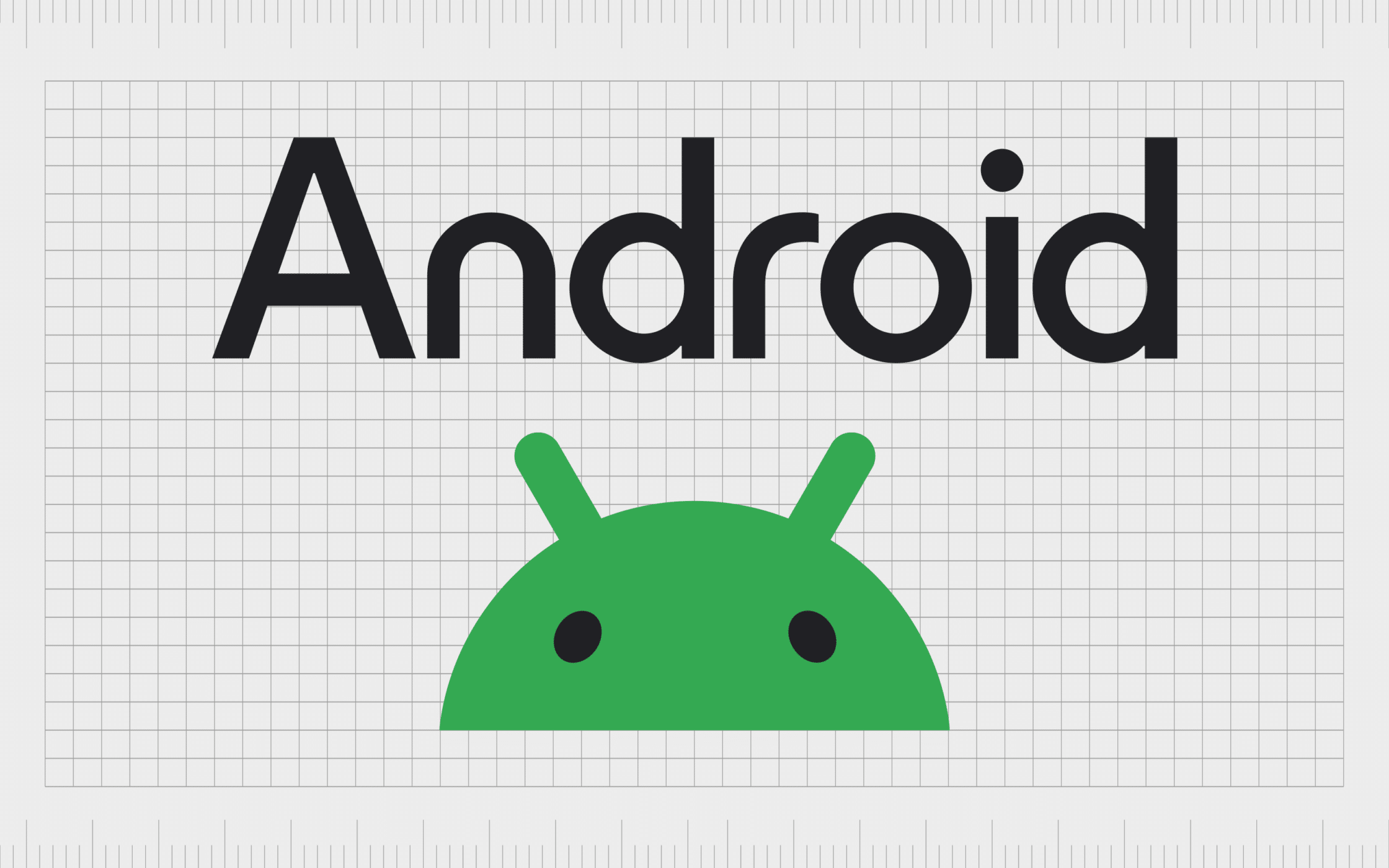
- Enable Location on your Phone (Setings-Location, and check ON)
- Go to Setings and Find Apps Meny
- Find Chrome, and click on it
- Tap Permissions and then Location.
- Select an option:
Only while using the app:
The app can use your location only when you’re using that app
